Essential Guide To US Passport Photo Size Requirements

Navigating the maze of passport photo requirements can feel overwhelming. Yet, having a properly formatted photo is essential for a smooth application process. To help you ace your passport application, we’ve created this comprehensive guide detailing everything you need to know about US passport photo size requirements, visa and passport photo regulations, essential guidelines, and expert tips to capture the perfect passport photo.
Key Takeaways
- Understand US passport photo size requirements and adhere to mandated visa and passport regulations.
- Ensure photos meet physical size, digital image, background color, clothing requirements for successful application.
- Follow essential guidelines such as off white backgrounds, glossy paper quality and removal of wireless hands free devices for the perfect photograph.
Understanding US Passport Photo Size

The size of passport and visa photos carries significance. The US Department of State requires that:
- The height of the head in a passport photo should measure 1-1-3/8 inches (25 to 35mm)
- The photo must be 2′′x 2′′ in size
- The minimum resolution for digital images is 600 pixels x 600 pixels (height x width)
- The maximum resolution is 1200 pixels x 1200 pixels (height x width)
These dimensions and resolution apply to both passport and visa photos.
Strictly following these size requirements helps prevent application processing delays. Using a professional passport photo service is recommended for passport applications. Keep in mind, photos must remain unaltered and clear, while low-quality vending machine or mobile phone photos are not acceptable.
Hats or head coverings are not allowed, except when worn daily for religious purposes, making it essential to understand the importance of a hat or head covering in various cultures.
Navigating Visa and Passport Photo Regulations

Whether you’re applying for a nonimmigrant, immigrant, or Diversity Visa, adhering to specific photo regulations is essential. These regulations include:
- The necessary head size
- The timeframe for taking a visa application photo
- The importance of head orientation in visa photos
- A neutral facial expression or a natural smile is also a must.
The ensuing sections will detail the requirements for each visa category.
Nonimmigrant Visa Photos
For nonimmigrant visa applicants, the physical photo size requirement is 5cm by 5cm, and the background color should be white. The photo must have been taken within the last six months and comply with the digital image or photo requirements for the visa category. Certain embassies and consulates may require physical photos for nonimmigrant visa applications. Being aware of the specific requirements for your visa category helps prevent processing delays.
If you submit a photo that does not meet the requirements, it may lead to delays in visa processing. In the event of an inappropriate visa photo provided on the day of your interview, the processing and printing could be postponed. Therefore, always ensure that your photo meets all the official requirements for passport photos before submission.
Immigrant Visa Photos
If you’re applying for an immigrant visa, you’ll need to submit two color photos taken within the last six months of the application date. The size specification for Immigrant Visa photos is 2 x 2 inches (51 x 51 mm). Following the Department of State guidelines is necessary to make sure your photo is acceptable, as unacceptable photos could cause visa processing delays.
When it comes to clothing requirements, the US Department of State has established guidelines for Immigrant Visa photos. The photo must display your full head, from the top of your face to the bottom of your chin, and your clothing must be appropriate and in accordance with the requirements.
Diversity Visa Program Photos
For Diversity Visa Program entrants, two identical photos must be provided. The size specifications for Diversity Visa Program photos are as follows:
- Range from 600×600 pixels to 1200×1200 pixels
- Maximum file size of 240 KB
- Saved in high-quality JPEG format The recommended resolution for digital images is between 600 x 600 pixels and 1200 x 1200 pixels.
Color photos are a must, as black and white photos are not permissible for the Diversity Visa Program. The accepted photo format for the Diversity Visa Program application is JPEG with a maximum file size of 240 KB. Sticking to these specific requirements can enhance your chances for a hassle-free application process.
Essential Photo Guidelines

Apart from size and format, there are other essential guidelines to follow when taking your passport photo. These include the background color, photo quality, and the use of hands-free devices.
The upcoming sections will detail these important aspects.
Off White Background
An off-white background is crucial for US passport photos to ensure sharp images with discernible facial features. The background must be white or off-white to comply with the criteria established by passport offices. A plain background helps minimize distractions and shadows, making it easier for authorities to authenticate your identity.
Achieving an off-white background can be done using a plain white or off-white sheet, a white wall, or a professional backdrop. Ensure that the background is free of shadows, texture, or lines to facilitate accurate identification and analysis of your facial features in the photo.
Glossy Photo Quality Paper
Printing your passport photo requires the use of glossy, high-quality photo paper. The paper should be either matte or glossy, with a minimum weight of 200 GSM. Brands like Canon and Fuji are highly regarded for producing top-notch glossy photo paper for passport photos.
To ensure optimal results when printing passport photos on glossy paper, follow these steps:
- Insert glossy photo paper into your printer.
- Open the passport photo in a photo editor.
- Adjust the size and crop the photo according to the passport photo requirements.
- Print the photo using the photo editor’s print function.
- For best results, use high-quality glossy photo paper.
Wireless Hands-Free Devices
Passport photos should not include wireless hands-free devices. They can obscure the face and disrupt the identification process. The Department of State requires that headphones, wireless hands-free devices, or similar items be removed before taking the photo for a passport.
Make sure to remove any electronic devices, such as headphones, earbuds, or smartwatches, from your photo. This will help ensure that your face is clearly visible, and your passport photo meets the Department of State’s guidelines.
Head Coverings And Religious Attire
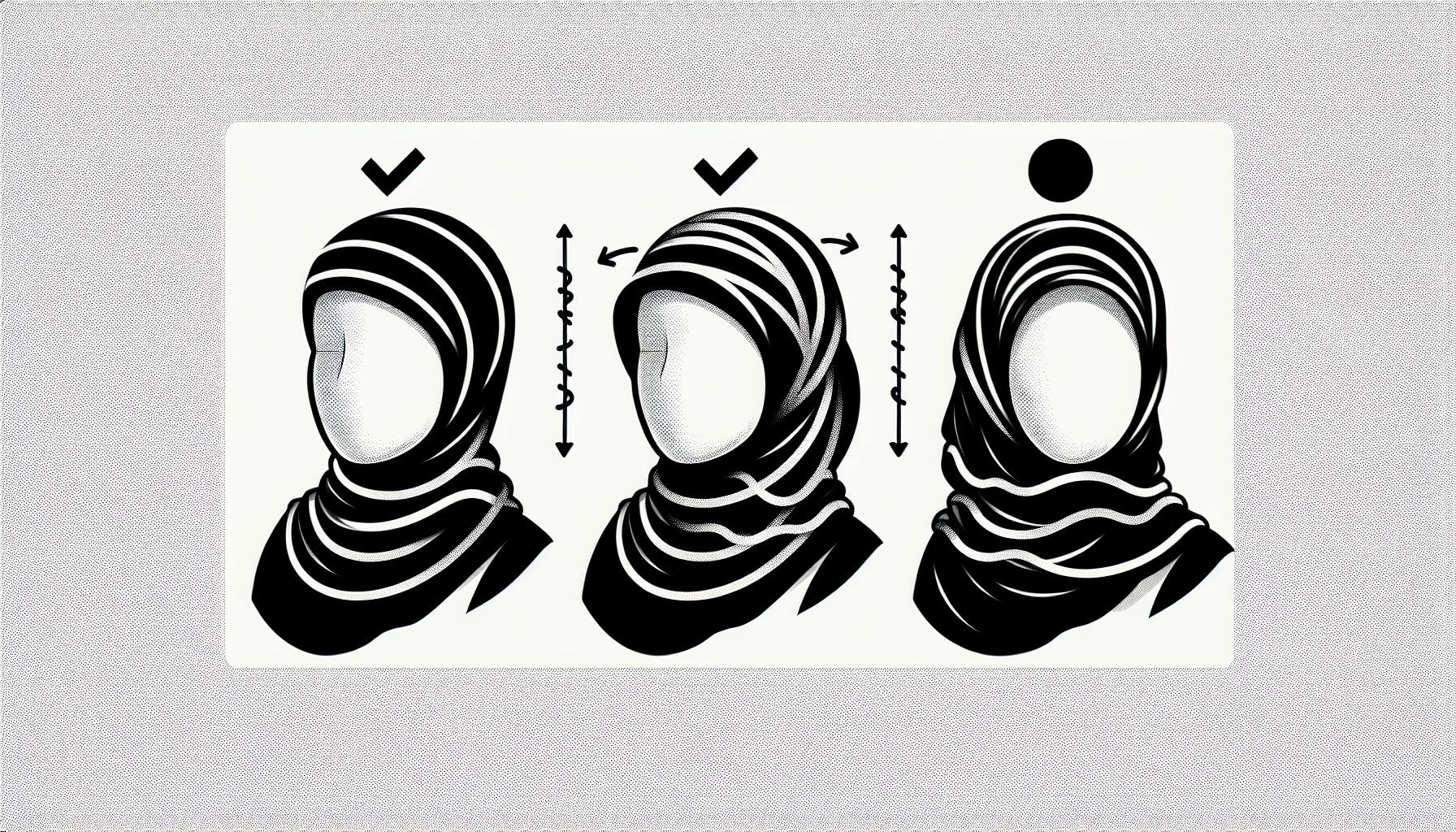
Head coverings that obscure the hair or hairline are not permitted in passport photos, except for those worn daily for religious reasons. The face must be fully visible and the head covering should not cause any shadows on the face. Examples of acceptable religious head coverings include:
- Hijabs
- Turbans
- Yarmulkes
- Other head coverings worn for religious purposes
Your face must remain visible in the photo.
Remember, when wearing a head covering for religious reasons, it’s important to ensure that it does not obstruct your facial features. The goal is to provide a clear and accurate representation of your appearance for identification purposes.
Facial Changes And Updating Your Photo
If you’ve undergone significant facial surgery or experienced a major change in your appearance, it’s recommended to submit a new, updated photo that accurately reflects your current appearance.
The upcoming section will detail the use of mobile phone photos and how to meet the necessary requirements.
Mobile Phone Photos
Mobile phone photographs are admissible for US passport applications, as long as they adhere to the Department of State’s digital image requirements. To ensure that your mobile phone photo meets these requirements, follow these guidelines:
- Make sure the photo is clear and in focus
- Use a light background and neutral lighting
- Set up the phone properly
- Compose a headshot that meets all the official requirements for passport photos.
Even though mobile phone photos are acceptable for passport applications, it’s important to know the difference between acceptable and unacceptable photos. Following all the guidelines and requirements set by the Department of State is still necessary. This will help ensure that your photo is accepted and your application process runs smoothly.
Tips For Capturing The Perfect Passport Photo

Capturing the perfect passport photo might seem challenging, but with a few expert tips, you can nail it on the first try. First, pay close attention to lighting: Utilize a main light located at approximately 45 degrees to the subject and approximately 2 feet above their eye level. Also, use flat lighting to prevent shadows from appearing over the face or background.
Second, ensure your head is centered and not tilted, and maintain a neutral expression or natural smile. The subsequent section will offer specific advice for taking passport photos of babies and toddlers.
Baby And Toddler Photos
Taking passport photos of babies and toddlers can be especially tricky. For infants and toddlers, it’s recommended to lay them down on a plain white or off-white sheet, ensuring that no shadows are cast on their face. Alternatively, a photograph of the child in a car seat covered with a plain white or off-white sheet is also acceptable.
If the infant’s eyes are not open or fully open, it is permissible. All children must keep their eyes open. Failing to do so is not an option. Try various methods to achieve a passport-worthy pose, such as:
- Removing any accessories that may obstruct the baby’s face
- Make sure the baby is awake and alert during the photo session
- Using a light background to ensure a clear and appropriate background for the photo
Department Of State Review And Approval
The authority to accept or deny a passport photo lies with the U.S. passport agency. There are several primary causes of passport photo rejection by the US Department of State, including:
- Unacceptable photo quality
- Glare caused by eyeglasses
- Shadows on the face or neck
- Unavailability of biometric data processing due to poor picture quality
It typically takes 7-10 weeks for the Department of State to review and approve a passport photo.
If your passport photo does not meet the criteria set by the Department of State, you will be notified of the rejection and provided with instructions on how to resubmit a new photo that meets the guidelines. You will have a period of 90 days to replace the declined photo. Following the guidelines outlined in this post can boost your chances for a successful passport application process.
Summary
In conclusion, understanding the requirements and guidelines for US passport photos is essential for a smooth application process. By following the tips and recommendations provided in this blog post, you can confidently capture the perfect passport photo and navigate the various visa and passport photo regulations with ease. Remember to adhere to size requirements, use an off-white background, and ensure that your photo accurately reflects your current appearance. With these guidelines in mind, you’re one step closer to embarking on your next adventure.
Frequently Asked Questions
Is passport photo 2×2 or 4×6?
The standard US passport photo is 2 inches by 2 inches, with the head taking up approximately 50% of the photo, and the chin to top of the head measurement falling between 1 to 1-3/8 inches.
How strict are US passport photo requirements?
U.S. passport photo requirements are strict; photographs must be 2 x 2 inches in size, taken within the past six months, showing a current appearance with a full face and front view and a plain white or off-white background. Color, head size and position, and recency must all meet the specified standards.
What is the size of a US passport?
US passports are pocket-sized 3.5-by-5-inch booklets with blank pages for foreign immigration stamps and visas, valid for 10 years for those over 16, and 5 years for those under.
What is the size of a 2×2 photo?
A 2×2 photo measures 51×51 mm or 2×2 inches.
Can I wear a head covering in my passport photo?
No, you cannot wear a head covering in your passport photo unless it is worn daily for religious reasons.
Related Blog

I-94 Form Arrival/Departure Record For U.S. Visitors
The I-94 arrival-departure record, officially known as the Form I-94 arrival-departure record, is a document (paper or electronic) issued by U.S. Customs and Border Protection (CBP) officers to foreign visitors upon their entry into the United States. I-94 records the arrival dates and departure dates of travelers visiting the United States. A Customs and Border […]

H1B Visa Eligibility, Requirements and Application
H1B visa is an employer-sponsored nonimmigrant work visa allowing U.S. employers to hire foreign workers (who are not citizens or permanent residents of the U.S.) for a specific period of time (up to 6 years) having specialty occupations to work in the U.S. The employee must have a bachelor’s degree or equivalent (with the exception […]

Form DS 160: Essential Tips For A Smooth U.S. Visa Application Process
Navigating the complex labyrinth of the US visa application process can be overwhelming. But fear not, intrepid traveler! This comprehensive guide will illuminate the path to mastering the DS-160 form, ensuring a smooth and successful journey toward your temporary US visa. Every individual visitor planning to visit the U.S., Must fill out, complete, and file […]


